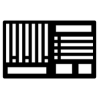How to Select Printers for Your Warehouse?

In the fast-paced world of warehouse operations, having the right printers is crucial for maintaining efficiency and accuracy in various tasks. Whether it's printing labels, receipts, or documents, choosing the appropriate printers for your warehouse can make a significant difference in your overall workflow. Now we will explore the best printers and also guide you on how to select the best ones for your specific warehouse needs.
Label Printer
Label printers play a vital role in warehouses, providing a quick and efficient way to produce labels for inventory, shipping, and tracking purposes. When selecting a label printer, consider factors such as printing speed, print resolution, and connectivity options. Additionally, compatibility with your warehouse management system (WMS) and the ability to handle different label sizes should be key considerations.
Mobile Printer
Mobile printers are ideal for warehouses that require on-the-go printing capabilities. These printers are often handheld or portable, allowing workers to print labels or receipts directly from the warehouse floor. Look for mobile printers with durable designs, wireless connectivity options, and compatibility with mobile devices. Battery life and ease of use are also crucial factors to ensure seamless integration into your warehouse operations.
Desktop Printer
Desktop printers are a versatile option for warehouses with a dedicated printing station. These printers are suitable for various tasks, including document printing, label printing, and more. Consider factors such as printing speed, print quality, and connectivity options. Additionally, ensure that the desktop printer is compatible with your WMS and integrates well with other warehouse hardware and software.
When selecting printers for your warehouse, it's essential to assess your specific requirements, such as the volume of printing, the type of materials to be printed, and the physical layout of your workspace. Testing the printers in real-world scenarios and seeking feedback from warehouse staff can help ensure that the chosen printers meet the practical needs of your operation.